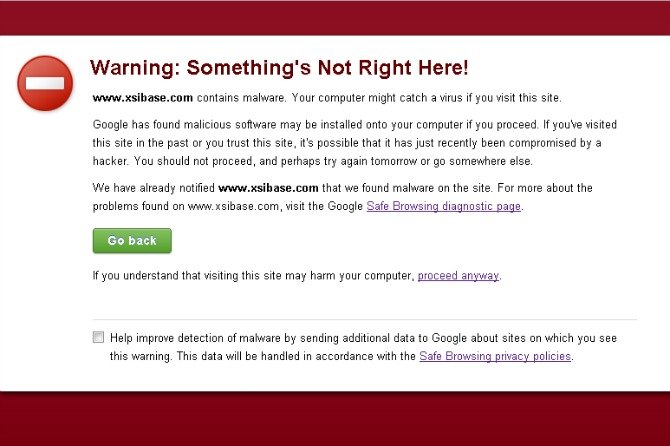Which tech gadgets, products, apps, and software do you want or need? Which products do you ‘gotta have? Each week, a bona-fide tech expert from D3Corp of West Ocean City, MD will discuss tech products that you’ve ‘gotta have live, on the air, on Ocean 98.1. Listen to the Gotta Have This Stuff segment on Irie Radio at 8:00 am on Thursdays as Bulldog chats with a tech-geek and recent ShoreBread happenings. Visit the ‘Gotta Have This blog for more information or to check out past discussions about things you’ve ‘gotta have. View this week’s tech item below:
According to NSS Labs, the lack of web browser security is one of the most common reasons for malware infection.
As a company, NSS Labs states that, “Browsers offer a direct and unique route for infection, bypassing corporate protection layers and bringing malware deep into the corporate environment, often protecting malicious traffic from detection using SSL. Browsers must provide a strong layer of defense from malware, rather than defer to operating system antimalware solutions. This series examines the effectiveness of leading browsers to block malware.”
How’s your browser security? Is your computer, software, or saved files at risk?
Use NSS Labs to test for malware. NSS Labs software tests for malicious items on your computer; worms, spyware, adware Trojan horses, viruses, etc. Malicious software may be used to disrupt computer operation, gather sensitive information, or gain access to private networks. Malware is implements through coding and scripts and then executed on an unprotected computer after you click something.
How can you protect yourself and your computer?
Test your browser: Internet Explorer, Firefox, Google Chrome, and Apple Safari can all be tested
Run a sample: Sample tests can determine if you have malicious software on your computer. There are roughly 750,000 test cases run over the past 75 days. Over 84,000 tests show actively malicious URLs in use.
In Internet Explorer 9, browser security tests performed by NSS Labs resulted in 95% of malware found and stopped. Firefox and Safari blocked 6%. Google Chrome ranged from 13% to 74% based on which version of the browser was used.
What you need to know…
- Have antivirus software. Free software can be downloaded from AVG.
- Always update to the latest browser version. Don’t get caught running old versions of a browser. Every browser makes updates for a reason – to protect your computer and provide a easier-to-use options.
- Don’t click on things that you are unfamiliar with. If you don’t know why a link is somewhere or it doesn’t make sense – don’t click it! Pay particular attention to those links in emails.
Download the NSS Labs report on the internet for free or read more about it by following this link: Your Browser is Putting You at Risk: General Malware Blocking.
Have cool stuff to tell us about? Send it to info@shorebread.com and we’ll check it out and pass it along to our resident techie.