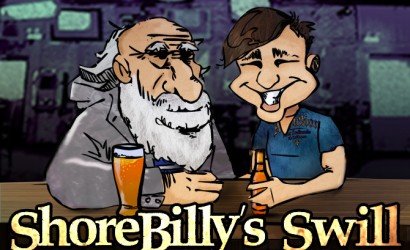Which tech gadgets, products, apps, and software do you want or need? Which products do you ‘gotta have? Each week, a bona-fide tech expert from D3Corp of West Ocean City, MD will discuss tech products that you’ve ‘gotta have live, on the air, on Ocean 98.1. Listen to the Gotta Have This Stuff segment on Irie Radio at 8:00 am on Thursdays as Bulldog chats with a tech-geek and recent ShoreBread happenings. Visit the ‘Gotta Have This blog for more information or to check out past discussions about things you’ve ‘gotta have. View this week’s tech item below:
Google+ Hangouts slogan is, “Catch up face-to-face-to-face”.
It make sense. Never before has there been a free video chat service that enables both one-on-one chats and group chats (with as many as 10 people). Yes, Google+ Hangouts is similar to Skype, FaceTime, and Facebook Video Chat, but Hangouts focuses more on group interactions as opposed to strictly one-on-one conversations. Best part about Google+ Hangouts? It’s ability to seamlessly and automatically switch focus to the person who is talking as they speak from the individual who was talking prior. Pretty rad, right? We think so.
Google+ Hangouts targets 3 different types of users:
Those interested in catching up with family
- Hangouts can let you catch up with your friends and family. The app works on all home computers or as part of the Google+ mobile app on mobile devices. Up to 10 people can joining a hangout and it’s easy to invite select users from your groups of friends or Google+ Circles.
Those interested in using Google+ Hangouts for business meetings.
- Because you can chat with up to 10 people via Google+ Hangout, this app is perfect for business conference calls and virtual meetings. This app takes boring old video chats with colleagues to a whole new level. Google+ Hangouts is also great for sharing pictures, videos, and presentations, too.
Those who want to broadcast their thoughts live to a mostly anonymous audience.
- Just check the box next to ‘Enable Hangouts On Air’ and your Google+ Hangout session will be streamed live publicly on your Google+ profile, your YouTube channel, and your website. While conducting your live hangout session you can see how many people are watching live, too. After your finished stating your conversation virtually, Google+ Hangouts will upload a public recording to your YouTube channel and create a Google+ post so you can share the session if you so wish.
We, at ‘Gotta Have This, highly suggest downloading this app and staying connected.
Download the Google+ app for Android and for iPhone. Google+ Hangouts is available from inside the Google+ app. Download the free app in the app store today. For more information, check out Google+ Hangouts on Google+.
Have cool stuff to tell us about? Send it to info@shorebread.com and we’ll check it out and pass it along to our resident techie.